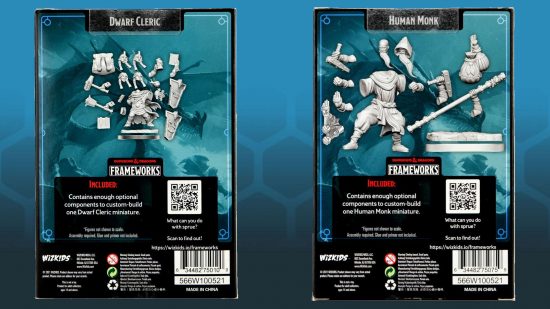When RPG fans think of custom miniatures, Hero Forge is one of the first names that comes to mind. It’s a powerful – but surprisingly simple – online tool that helps you create 3D models of your favorite TTRPG characters. For those who want to bring their player-character or final boss to life on the tabletop, Hero Forge minis are the way to go.
Hero Forge lets you create customized tabletop RPG miniatures from the comfort of your browser. It’s an excellent (and, to an extent, free) visual D&D character creator where you can figure out your characters’ looks before you’ve even thought about their DnD classes, DnD races, and DnD backgrounds.
This Hero Forge tutorial breaks down the character designer’s core features – customizing and posing your minis, adding a splash of color, and bringing your character to a real-life RPG table. We’ve summarized some of the application’s advanced features for those looking to take their design to the next level, and also suggested some Hero Forge alternatives if you don’t think Hero Forge is quite right for you.
Here’s how to make custom Hero Forge minis:
Getting started on Hero Forge
Getting started on Hero Forge might be a little intimidating. Hero Forge gives you a staggering number of preset customization options, with new content added every Tuesday. There are also a bunch of advanced features that mean you can tweak the most minute details on your mini.
These seemingly limitless character creation options will delight some, but they may intimidate others. Where on earth is a Hero Forge newbie supposed to start?
The first thing you’ll need to do is create a free account. You can jump straight into character creation without signing up, but having an account means you can save your character designs. This’ll be a big help if you want to work on multiple designs at once – or you’re the kind of person who relishes taking the time to make sure every detail is perfect.
You’ll find the ‘Hero’ toolbar at the top of the screen. With this menu you can name, save, share, and start new miniatures. The left-hand menu takes you through each stage of customizing your mini, and the right-hand menu shows the pre-set options you can choose from.
Hero Forge controls and hotkeys
These are the Hero Forge controls and hotkeys you should be familiar with:
| Control | Effect |
| Left mouse button | Rotates your view |
| Right mouse button | Pans your view |
| Ctrl+Z (even on Mac computers) | Undo (works multiple times) |
| Direction keys | Rotates your view |
| Center mouse wheel | Zoom in and out |
| + / – | Zoom in and out |
| Ctrl+Y (redo) | Redo |
| When coloring, Ctrl+click on a colored area | Replace all of that color on the model with the currently selected color. |
| Alt + hover over a color in the color menu | Highlight the parts of the model using that color. |
| < / > | Toggle between two characters in a model |
Customizing your Hero Forge miniature
There are six key features on your mini you can customize – their species, head, body, clothing, gear, and the stage they stand upon. Starting with species, you’ll notice your options aren’t just limited to the classic D&D and Pathfinder races. There’s a wide variety of system-agnostic species, each with two body types.
At this stage, you can hit the dice button next to a species’ name to totally randomize your figure’s appearance. If you’d like a bit more creative control, though, you’ll want to move straight onto the next stage of character creation.
You can customize every aspect of your mini’s head – from the face right down to the teeth and eyebrows (and an even more in-depth face customizer is coming in future). There are plenty of fantasy-style extras to be added to your character’s torso too. Hero Forge lets you add additional arms, wings, tails, shells and spikes, and even prosthetics to your miniature.
Your character’s height, weight, and body type are fully customizable, and clicking the cog wheel in the ‘measure’ tab allows you to compare your character’s height with standard fantasy characters.
Adding clothes to your character is fairly straightforward, but there’s a neat extra step to consider when adding clothing to your mini’s chest and legs.
Clothing can be layered in Hero Forge. This means you can have a pair of Druid Pants in an ‘under’ layer, and a chain mail skirt can be added to the ‘over’ layer and shown on top. The same goes for tops – you have ‘under’, ‘over’, and ‘neck’ layers to play with here.
Hero Forge offers so many different kinds of gear and stage items that the tabs come with a search bar to help you narrow things down. Every item that can be held has two options, so you can choose whether your character wields their sword in the left or right hand. Some handheld items also have a symbol that lets your character hold the item in both hands.
Posing your Hero Forge miniature
Now you’ve chosen your character’s basic features, it’s time to strike the perfect pose. There are plenty of pre-generated body poses to choose from, and sliders let you give your mini’s eyes and face a bit more personality.
Then there are the advanced options. Every feature you’ve added to a character can be moved in some way – you can even move the mini itself around on its base. The ‘twist’, ‘bend’, and ‘rotate’ sliders are most common, and each of these moves a feature in a different direction.
Some parts of your model, like hair or tails, will have multiple points that can be rotated and tweaked. And if sliders aren’t your thing, click on the triangle shape that appears next to a rotation point in the right-hand menu. This brings up a red visual aid on your mini. Click and hold, and you have two different ways to adjust a feature.
Hero Forge 2 and painted miniatures
Every seasoned mini lover knows that painting miniatures is one of the most important parts of the process. Hero Forge knows this too, so there’s an in-depth color section to make your 3D mini more vibrant. And since the Hero Forge 2 update, your Hero Forge miniatures can be printed in colored plastic, arriving at your door totally finished.
You can choose a preset skin color and theme if you’re in a hurry. You can also add multiple layers of Decals to your mini’s body, face, hair, and weapon – this is how you add everything from scars to dirt to blood splatters.
The gear icons in the right-hand menu allow you to customize a mini’s color scheme – there are different gears for Body, Theme, and individual Decal items which all offer different color swatches for you to choose from.
The Paints menu allows you to choose individual paints (sorted by texture) and apply them to whatever part of the mini you wish – just hover over the desired area and click to apply the color. Three handy tools also appear at the bottom of the screen, and these let you paint, fill, or select a color from your mini you’d like to use again.
The Mix menu lets you get more specific with the colors that are already on your mini, allowing you to choose more exact hues. You can hit the gear icon here to choose the low, mid, and high shades you want too. Scroll down through the right-hand menu to add roughness, fuzz, glow, and even transparent elements to your mini.
Hero Forge prices
Hero Forge’s prices differ depending on how you want to receive your miniature. The cheapest option is to get a downloadable STL file you can print at home on a 3D printer, while the most expensive is to get it printed in bronze! Hero Forge ranks these by detail and durability. For some materials, the actual price of a mini can differ depending on its size.
| Material | Detail | Durability | Price |
| STL | – | – | $7.99 |
| Standee | 5 | 5 | $12.99 |
| Base plastic | 4 | 4 | $19.99+ |
| Premium plastic | 3 | 5 | $29.99+ |
| Color-printed plastic | 2 | 4 | $44.99+ |
| 3D-printed bronze | 5 | 5 | $99.99+ |
If you don’t want to pay, the Hero tab at the top of the screen lets you screenshot and share an image of your mini, so you can download an image that’s ready to use – super handy if you’re playing an online game using a virtual tabletop game like Roll20.
Hero Forge Pro membership
You can subscribe for a Hero Forge Pro membership for $3.99 per month for 12 months, or $5.99/month for one month. This gives you early access to new components and beta features, and conveniences like folders to organize your saved characters, or importing the posing or outfits from one Hero Forge mini to use on another.
Pro members of Hero Forge can also create custom tokens that are specifically designed to be used on virtual tabletops. They can also create complex scenes with multiple minis with Hero Forge’s scene maker.
Hero Forge Pro Plus membership costs $14.99 / month for 12 months or $19.99 / month for one month. It includes five free digital credits per month, and monthly packs of pre-made digital miniatures for you to download and print.
Hero Forge gift cards
Hero Forge gift cards are available for $10, $25, $50, or $100 from the Hero Forge website. Gift cards are delivered via email. They can be used on digital or physical miniatures, but cannot be used to pay for Hero Forge Pro or Hero Forge Pro Plus Digital Download subscriptions.

TaleSpire Heroforge imports
You can import your coloured, 3D Heroforge minis to TaleSpire, the virtual tabletop. You’ll need to link your Heroforge account to TaleSpire: once that’s done you can import your 3D minis straight into TaleSpire to use in all your DnD (and other game) adventures!
Heroforge alternatives
Heroforge is the best known tool for making custom DnD minis, but it’s not the only shop in town. If it doesn’t have the right bits, or features for the mini you want to make, or the pricing structure is wrong for you, then consider these Heroforge alternatives:
Eldritch Foundry
Eldritch Foundry offers similar features to Hero Forge and has a similar pricing model, but at a lower cost: you can download an STL of your mini for $5.99, have it resin cast from $25, or subscribe to unlimited STL downloads for $14.99 per month.
TitanCraft
TitanCraft calls itself “Hero Forge without the guard rails“. It adds an extra layer of customization that allows you to snip, swap, and customize all sorts of parts on your mini, and has a well-stocked catalog of monsters.
You can order resin mini prints from $15 and up, and it sells STL downloads in a very different way to Hero Forge. Rather than paying by design, you pay for packs of assets – the Fantasy Heroes pack costs $35.00. Once you’ve bought it, you can download unlimited STLs of models built from the components in that pack.
FrameWorks
You might already know WizKids’ range of single-piece DnD miniatures, but the company also makes a range of multipart plastic kits called FrameWorks. These are made of hard plastic (the same that you’ll find in Warhammer models and model aeroplanes), and have multiple components so you can pick and choose how to build your figure.
The first wave of Frameworks kits weren’t great value for money, but WizKids says it’s working hard to cram many more pieces onto wave two for the kits: to give an example, Wave One’s Kobold kit made just seven kobolds, while Wave Two’s pathfinder goblins kit will make 18 wide-mouthed gobbos.
Need more material for your next RPG night? Here’s the best DnD maps to go with your minis. Or, if you prefer your DnD campaigns to be digital, you’ll need the right virtual tabletop to host your game.